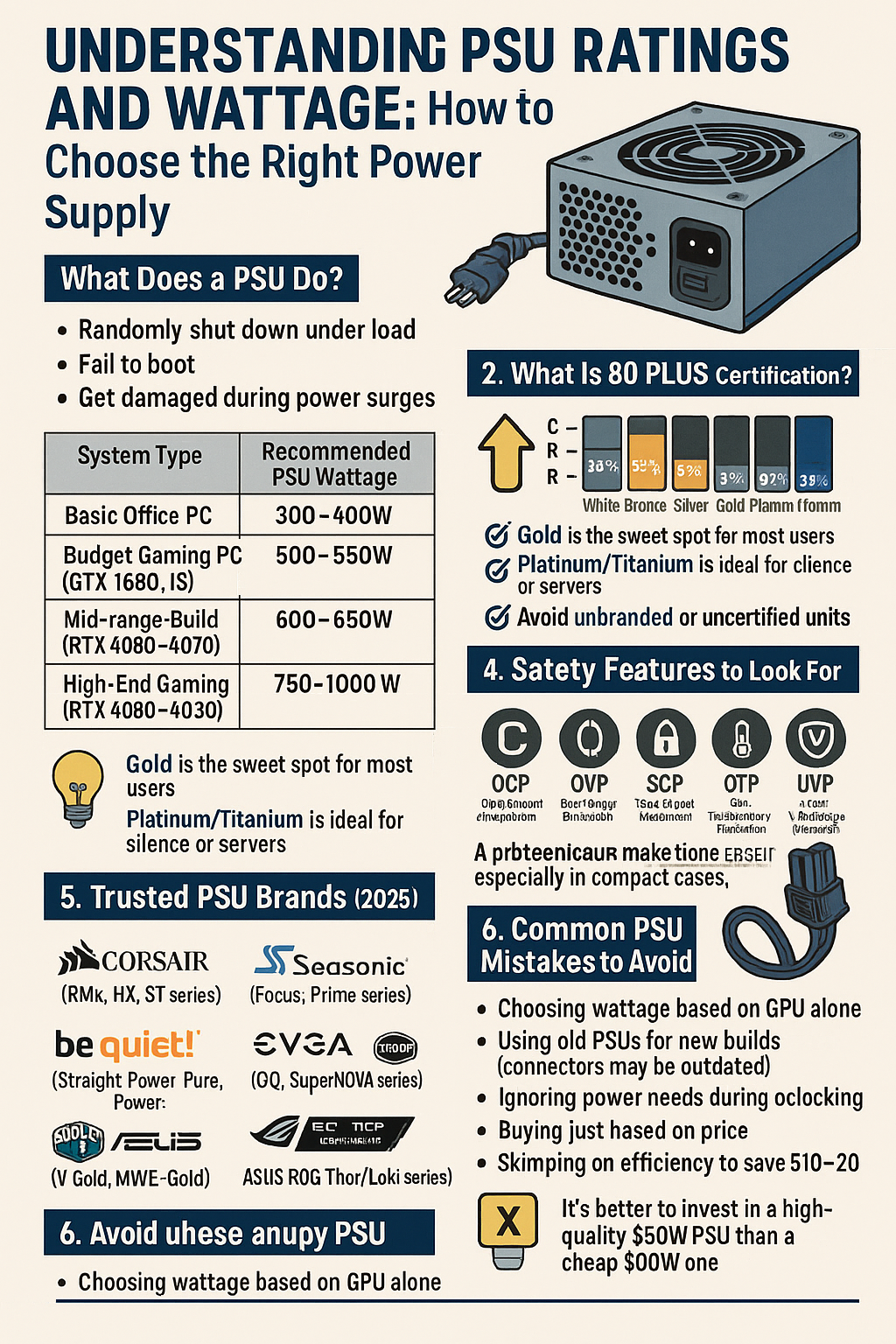The power supply unit (PSU) is often overlooked in PC builds — but it’s one of the most critical components. A poor PSU can lead to crashes, unstable performance, or even damage to other hardware.
In this guide, we’ll explain how to choose the right PSU for your build by understanding wattage requirements, efficiency ratings, and safety standards in 2025.
What Does a PSU Do?
A PSU converts electricity from your wall outlet (AC) into usable power for your components (DC). It distributes stable voltages to your motherboard, CPU, GPU, drives, and fans.
If the PSU is too weak, too cheap, or unstable, your system can:
- Randomly shut down under load
- Fail to boot
- Get damaged during power surges
- Run inefficiently or heat up unnecessarily
1. How Much Wattage Do You Really Need?
Your PSU wattage should match or exceed the total power draw of your system under full load, with some headroom.
General recommendations (2025):
| System Type | Recommended PSU Wattage |
|---|---|
| Basic Office PC | 300–400W |
| Budget Gaming PC (GTX 1660, i5) | 500–550W |
| Mid-range Build (RTX 4060–4070) | 600–650W |
| High-End Gaming (RTX 4080–4090) | 750–1000W |
| Dual GPU / Workstation builds | 1000W+ |
💡 Use online calculators like OuterVision or PCPartPicker for more accurate estimates.
2. What Is 80 PLUS Certification?
This is an efficiency rating that tells you how much power is wasted as heat. The higher the certification, the less energy is wasted — meaning cooler operation and lower electric bills.
80 PLUS Levels:
| Rating | Typical Efficiency |
|---|---|
| White | 80% |
| Bronze | 82–85% |
| Silver | 85–88% |
| Gold | 87–90% |
| Platinum | 90–92% |
| Titanium | 92–94% |
✅ Gold is the sweet spot for most users
✅ Platinum/Titanium is ideal for silence or servers
❌ Avoid unbranded or uncertified units
3. Modular vs Non-Modular PSU
| Type | Description | Best For |
|---|---|---|
| Non-Modular | All cables attached | Budget builds |
| Semi-Modular | Some cables removable (usually PCIe, SATA) | Balanced performance/price |
| Fully Modular | All cables detachable | Clean builds, airflow-focused |
💡 Modular PSUs make cable management easier — especially in compact cases.
4. Safety Features to Look For
A good PSU should include protection circuits like:
- OCP (Over Current Protection)
- OVP (Over Voltage Protection)
- SCP (Short Circuit Protection)
- OTP (Over Temperature Protection)
- UVP (Under Voltage Protection)
These protect your system from power surges, overheating, and short circuits.
5. Trusted PSU Brands (2025)
Always choose reputable brands with strong warranties and real-world reviews:
- Corsair (RMx, HX, SF series)
- Seasonic (Focus, Prime series)
- be quiet! (Straight Power, Pure Power)
- EVGA (GQ, SuperNOVA series)
- Cooler Master (V Gold, MWE Gold)
- ASUS ROG Thor/Loki series
Avoid cheap, generic PSUs — even if they advertise high wattage. Many of them lie about real power output or lack protection.
6. Common PSU Mistakes to Avoid
❌ Choosing wattage based on GPU alone
❌ Using old PSUs for new builds (connectors may be outdated)
❌ Ignoring power needs during overclocking
❌ Buying just based on price
❌ Skimping on efficiency to save $10–$20
✅ It’s better to invest in a high-quality 650W PSU than a cheap 800W one
7. Signs You Need to Upgrade Your PSU
- PC restarts or crashes during gaming
- System doesn’t boot after upgrading GPU
- Loud coil whine or fan noise from PSU
- PSU is older than 5–7 years
- Lack of connectors for new GPUs (12VHPWR for RTX 4000)
8. PSU for Future-Proofing
- Choose a PSU with ATX 3.0 and PCIe 5.0 support
- Look for 12VHPWR (16-pin) connectors if using RTX 4070+
- Go 100W+ above your estimated needs to allow for future upgrades or overclocking
Final Thoughts
Your PSU isn’t just a technicality — it’s the foundation of system stability. Don’t let it be the weak link in your build. A good power supply will protect your components, run quietly, and last many years.
Spend wisely, choose a trusted brand, and size your PSU correctly — your entire system depends on it.