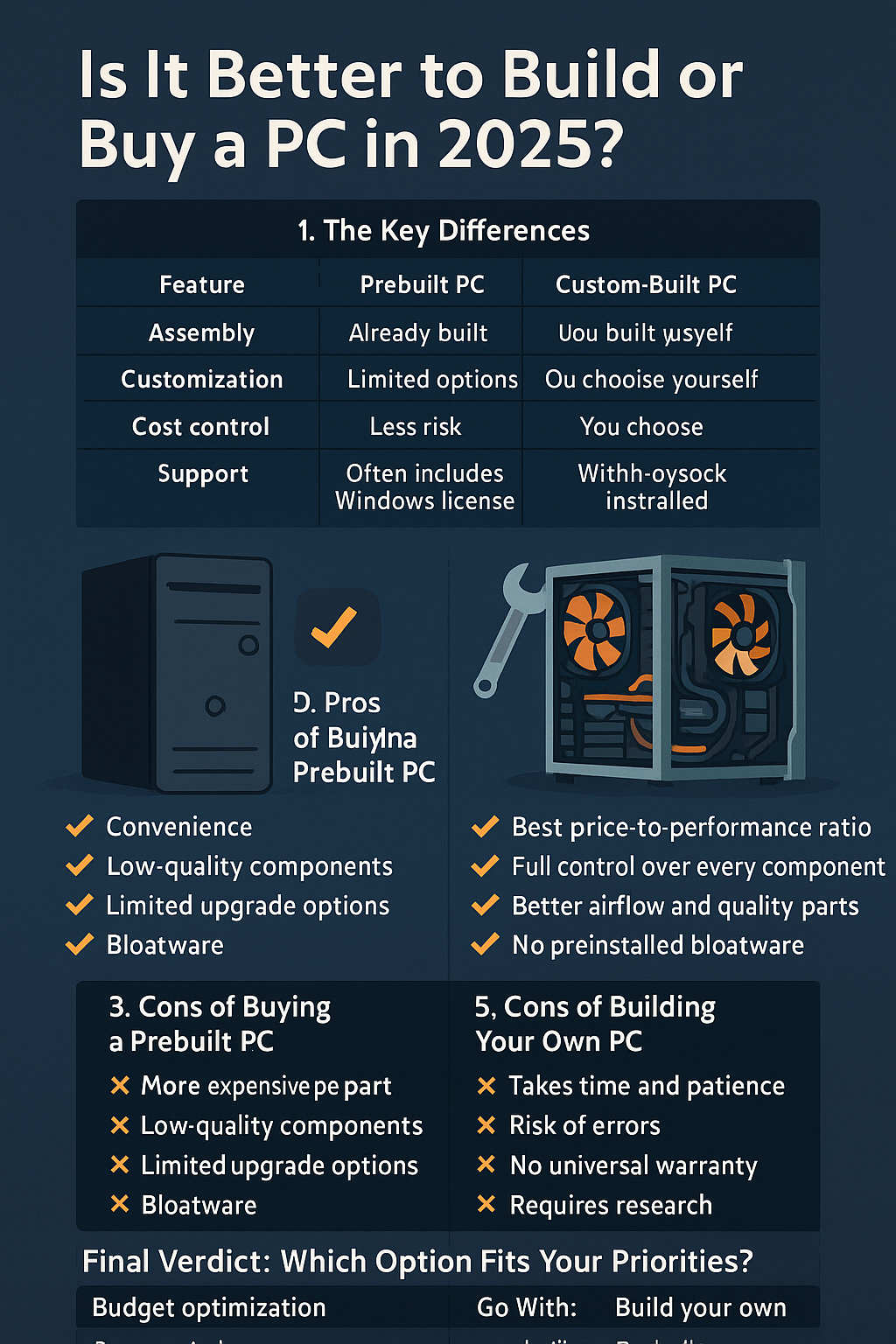In 2025, both prebuilt PCs and custom-built setups are more accessible than ever. But which is truly better — building your own, or buying one ready to go?
This guide breaks down the advantages and disadvantages of each option to help you choose the best path based on your goals, skills, and budget.
1. The Key Differences
| Feature | Prebuilt PC | Custom-Built PC |
|---|---|---|
| Assembly | Already built | You build it yourself |
| Customization | Limited options | Fully customizable |
| Cost control | Less flexible | You choose where to spend |
| Support | Warranty and tech support included | You handle issues yourself |
| Learning curve | Plug and play | Steeper, but educational |
2. Pros of Buying a Prebuilt PC
✅ Convenience – Ready to use right out of the box
✅ Warranty and Support – One point of contact for service
✅ Faster delivery – Great for urgent work or study setups
✅ Less risk – No need to worry about compatibility or build errors
✅ Often includes Windows license – Saves on software cost
💡 Prebuilt is ideal for users who:
- Don’t want to deal with hardware
- Are buying for business or kids
- Have no time or interest in PC building
3. Cons of Buying a Prebuilt PC
❌ More expensive per part – Companies charge assembly/labor markup
❌ Low-quality components – Budget prebuilts often use cheap PSUs, RAM, or motherboards
❌ Limited upgrade options – Some cases and power supplies are proprietary
❌ Bloatware – Often comes preloaded with unnecessary software
❌ Harder to troubleshoot or clean inside
4. Pros of Building Your Own PC
✅ Best price-to-performance ratio
✅ Full control over every component
✅ Better airflow and quality parts
✅ No preinstalled bloatware
✅ Fun and educational – Teaches valuable tech skills
✅ Easier to upgrade or repair over time
💡 Great for gamers, content creators, enthusiasts, and anyone who enjoys DIY tech projects
5. Cons of Building Your Own PC
❌ Takes time and patience
❌ Risk of errors – Incorrect installation or static damage
❌ No universal warranty – You must deal with individual part warranties
❌ Requires research – Compatibility, benchmarks, cooling, etc.
❌ Initial setup can be tricky – BIOS updates, drivers, Windows install
But remember: these challenges are temporary — the skills last a lifetime.
6. Cost Comparison (2025)
| Build Type | Approx. Price (USD) | Performance (1080p) |
|---|---|---|
| Prebuilt – Budget | $700–$900 | Entry-level gaming |
| DIY – Budget | $600–$850 | Slightly better for same cost |
| Prebuilt – High | $1400+ | RTX 4070 / Ryzen 7-level |
| DIY – High-End | $1200–$1400 | Same or better performance |
💡 DIY builds stretch your budget further — especially with secondhand parts or flash deals.
7. Who Should Buy a Prebuilt?
- Casual users or students
- Professionals who need a quick setup
- Parents buying for kids
- Anyone intimidated by building hardware
- Users who value convenience and service
Tip: Buy from trusted brands like NZXT, CyberPowerPC, Lenovo Legion, HP Omen, or Dell Alienware
8. Who Should Build Their Own?
- PC gamers who want the most FPS per dollar
- Creative professionals (video editing, design, music)
- Anyone upgrading over time
- Tech-savvy users who enjoy tinkering
- Builders who want a custom look and performance
If you like freedom and control, DIY is the clear winner.
9. Middle Ground: Custom PC Building Services
Some companies let you pick parts, and they’ll build the PC for you — a great hybrid option.
Services like:
- NZXT BLD
- Maingear
- Origin PC
- Local computer shops
They charge a fee (~$100–$150), but you get:
✅ Custom specs
✅ Professional assembly
✅ Warranty
Perfect if you want a custom PC without building it yourself.
10. Final Verdict
| Priority | Go With: |
|---|---|
| Budget optimization | Build your own |
| Plug-and-play setup | Prebuilt |
| Upgrade flexibility | Build your own |
| Peace of mind support | Prebuilt |
| Learning experience | Build your own |
There’s no one-size-fits-all answer. But if you want to save money, get more performance, and learn valuable skills, building your own PC is worth it — especially in 2025 when parts and resources are more accessible than ever.