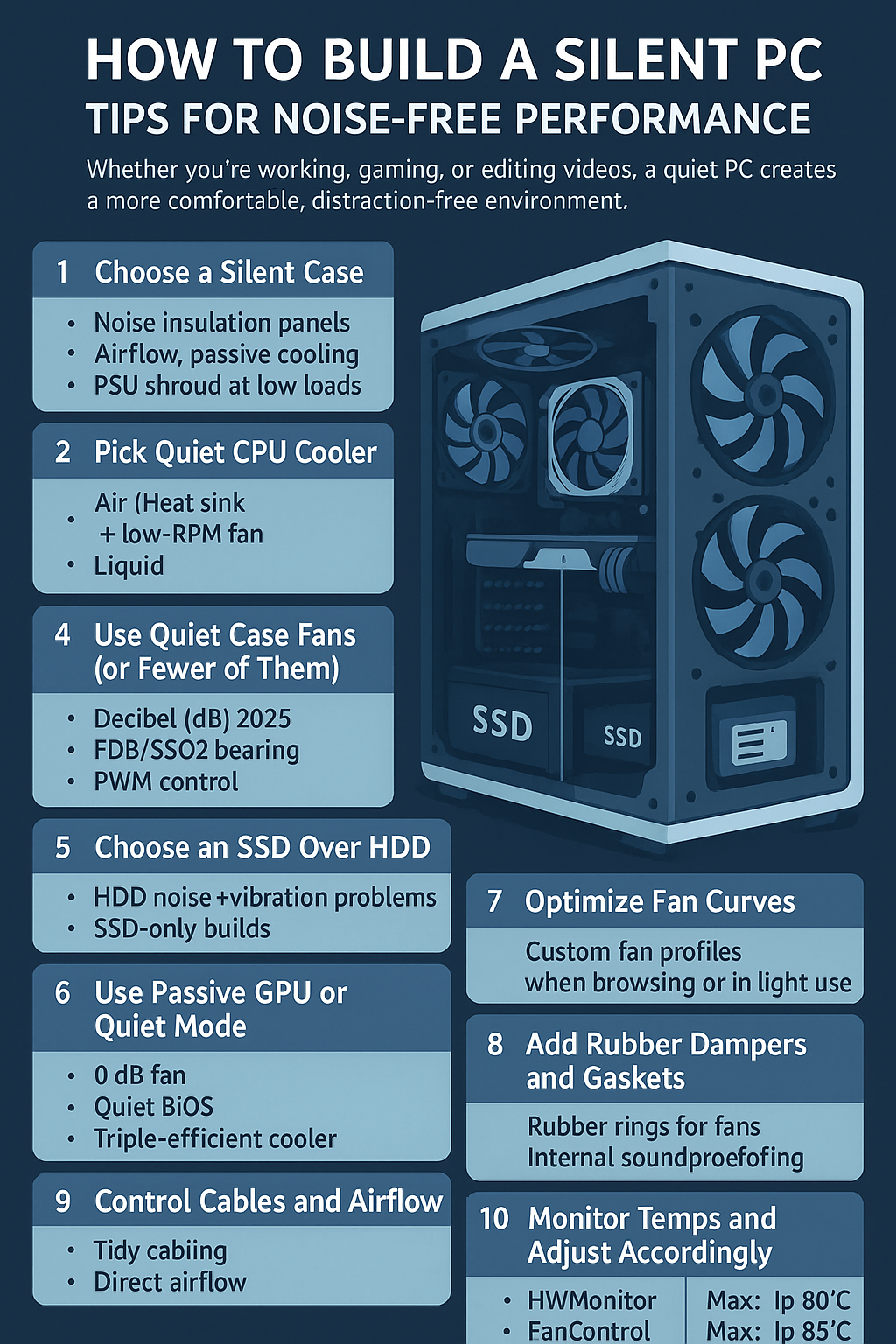Many builders focus on power and speed—but what about silence? Quiet PCs enhance work, gaming, and content creation by minimizing distractions and providing a peaceful environment.
In 2025, it’s entirely possible to build a high-performance, nearly silent computer. Here’s how:
Why Build a Silent PC?
- Eliminates fan and HDD noise
- Ideal for quiet workspaces, studios, or night use
- Reduces stress, enhances focus
- Complements a modern, minimalist setup
1. Choose a Quiet Case
- Look for sound-dampening panels, optimized airflow, and PSU shroud
- Recommended cases:
- Fractal Design Define 7 / North XL
- be quiet! Silent Base 802
- NZXT H6 Flow
- Cooler Master Silencio S600
2. Use a Semi-Fanless or Fanless PSU
- Prefer 80 PLUS Gold or higher rating
- “Zero RPM” mode keeps fans off under low load
- Recommended models:
- Seasonic Prime Fanless TX‑700
- Corsair RMx SHIFT (Zero RPM)
- be quiet! Straight Power 12 Platinum
3. Pick Quiet CPU Coolers
- Large air coolers with slow fans are ideal:
- Noctua NH‑D15 / NH‑U12A
- be quiet! Dark Rock Pro 5
- DeepCool AK620
- Quiet AIO liquid coolers with low‑noise pumps:
- Arctic Liquid Freezer II
- NZXT Kraken Elite
- Corsair H150i Elite LCD XT
4. Use Silent Case Fans
- Look for fans rated around 20–25 dB, using fluid bearings, PWM control
- Recommended models:
- Noctua NF‑A12x25
- be quiet! Silent Wings 4
- Arctic P12/P14 Silent
- Phanteks T30 (Silent mode)
5. Opt for SSDs Over HDDs
SSDs are completely silent—avoid mechanical drives to eliminate noise altogether.
6. Choose a GPU with Passive or Quiet Cooling Modes
- Look for models with 0 dB fan mode
- Recommended GPUs:
- ASUS ROG Strix RTX 4070/4080 Super
- MSI Gaming X Trio
- Gigabyte Windforce OC
7. Optimize Fan Curves
Use BIOS or software (Fan Control, MSI Center, etc.) to keep fan speeds minimal at idle and moderate load.
8. Use Dampers and Gaskets
Add rubber fan mounts, acoustic foam, or silicone strips to suppress vibration and dampen noise.
9. Manage Cables for Better Airflow
- Organized cabling improves airflow and reduces fan noise
- Use zip ties and keep airflow paths clear
10. Monitor Thermal Performance
- Use tools like HWiNFO and FanControl to track temps
- Quiet PC targets in degrees Celsius:
- CPU idle ~30–40 °C, load up to 80 °C
- GPU idle ~35–45 °C, load up to 85 °C
Final Thoughts: A silent PC in 2025 is achievable without compromising performance—just choose quiet components, refine airflow, and tune fan profiles.