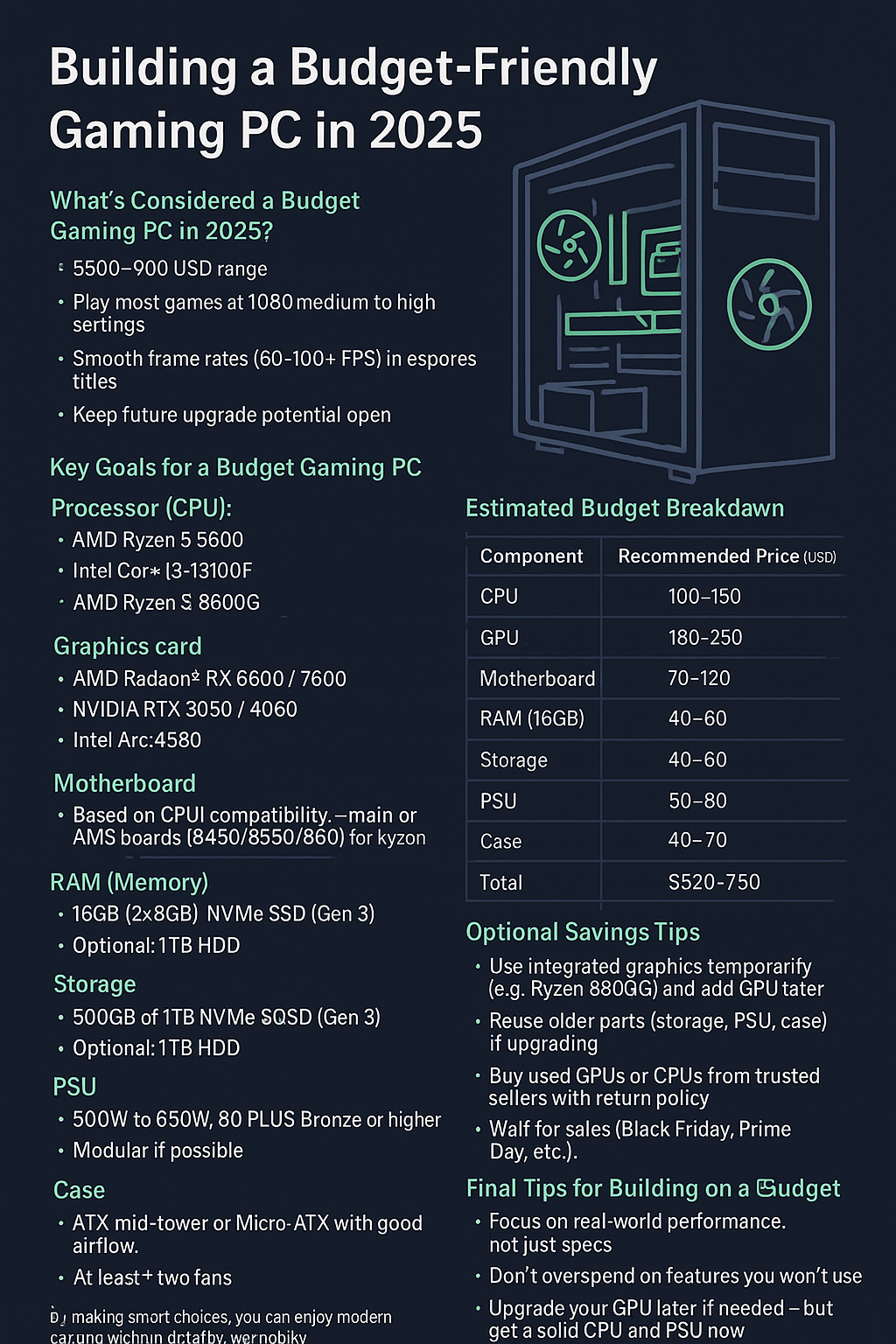Gaming doesn’t have to break the bank. With the right choices, you can build a budget-friendly gaming PC that delivers solid performance in 1080p, runs the latest titles, and keeps upgrade paths open for the future.
In this article, you’ll learn how to plan, choose parts, and assemble a gaming rig that maximizes performance per dollar in 2025.
What’s Considered a Budget Gaming PC in 2025?
In today’s market, a budget gaming build generally costs between $500 and $900 USD. At this range, you can expect to:
- Play most modern games at 1080p medium to high settings
- Get smooth frame rates (60–100+ FPS) in esports titles
- Keep future upgrade potential open
Key Goals for a Budget Gaming PC
- Maximize GPU performance while balancing the rest of the system
- Avoid bottlenecks by matching CPU and GPU wisely
- Future-proof where possible (e.g., motherboard or PSU)
- Use cost-effective storage and RAM without sacrificing speed
- Maintain airflow and build quality
Recommended Parts for a Budget Gaming Build (Mid-2025)
1. Processor (CPU)
Look for CPUs with strong gaming performance per dollar, preferably with integrated graphics in case you delay buying a GPU.
Best budget picks:
- AMD Ryzen 5 5600 – Great performance for price (AM4)
- Intel Core i3-13100F – Excellent for esports and light multitasking
- AMD Ryzen 5 8600G – Comes with good integrated Radeon graphics
2. Graphics Card (GPU)
This is where most of your budget should go. If you can stretch your budget, prioritize the GPU.
Great budget GPUs in 2025:
- AMD Radeon RX 6600 / 7600
- NVIDIA RTX 3050 / 4060
- Intel Arc A580 (rising in popularity)
You can also check the used market (RX 5700 XT, GTX 1660 Super) for better deals.
3. Motherboard
Choose based on CPU compatibility, with a focus on value.
- AM4 or AM5 boards (B450/B550/B650) for Ryzen
- LGA1700 boards (B660/B760) for Intel
Avoid ultra-cheap boards with poor VRMs or limited connectivity.
4. RAM (Memory)
- 16GB (2x8GB) DDR4 or DDR5 (depending on platform)
- 3200MHz is standard for DDR4, 5600MHz+ for DDR5
- Dual-channel configuration is essential
5. Storage
Use a fast SSD for the OS and a larger HDD if you need more space.
- 500GB or 1TB NVMe SSD (Gen 3) for speed and affordability
- Optional: Add a 1TB HDD for games, media, or backups
6. Power Supply (PSU)
- 500W to 650W, 80 PLUS Bronze or higher
- Modular if possible for better cable management
- Brands to trust: Corsair, Seasonic, EVGA, Cooler Master
7. Case
- ATX mid-tower or Micro-ATX with good airflow
- Includes at least two fans (intake and exhaust)
- Side panel (glass or mesh) is optional
Estimated Budget Breakdown
| Component | Recommended Price (USD) |
|---|---|
| CPU | $100–$150 |
| GPU | $180–$250 |
| Motherboard | $70–$120 |
| RAM (16GB) | $40–$60 |
| Storage (1TB SSD) | $40–$60 |
| PSU | $50–$80 |
| Case | $40–$70 |
| Total | $520–$790 |
Optional Savings Tips
- Use integrated graphics temporarily (e.g., Ryzen 8600G) and add GPU later
- Reuse older parts (storage, PSU, case) if upgrading
- Buy used GPUs or CPUs from trusted sellers with return policy
- Wait for sales (Black Friday, Prime Day, etc.)
Example Budget Build (AMD-Based)
- CPU: Ryzen 5 5600
- GPU: Radeon RX 6600
- Motherboard: B550 Micro-ATX
- RAM: 16GB DDR4 3200MHz
- Storage: 1TB NVMe SSD
- PSU: 600W 80+ Bronze
- Case: Budget airflow-focused Micro-ATX case
This setup can easily run titles like Valorant, Apex Legends, Fortnite, Cyberpunk 2077, and even newer AAA games at solid 1080p settings.
Final Tips for Building on a Budget
- Focus on real-world performance, not just specs
- Don’t overspend on features you won’t use
- Upgrade your GPU later if needed — but get a solid CPU and PSU now
- Keep cable management clean — airflow helps performance
- Test the system thoroughly after building: temperatures, fan speeds, benchmarks
Wrapping Up
Building a budget gaming PC in 2025 is not only possible — it’s a great way to get into PC gaming with a system you can grow and upgrade over time. By making smart choices, you can enjoy modern gaming without draining your wallet.
Whether you’re building your first rig or just want something affordable, the budget-friendly PC can be one of the most satisfying builds of all.