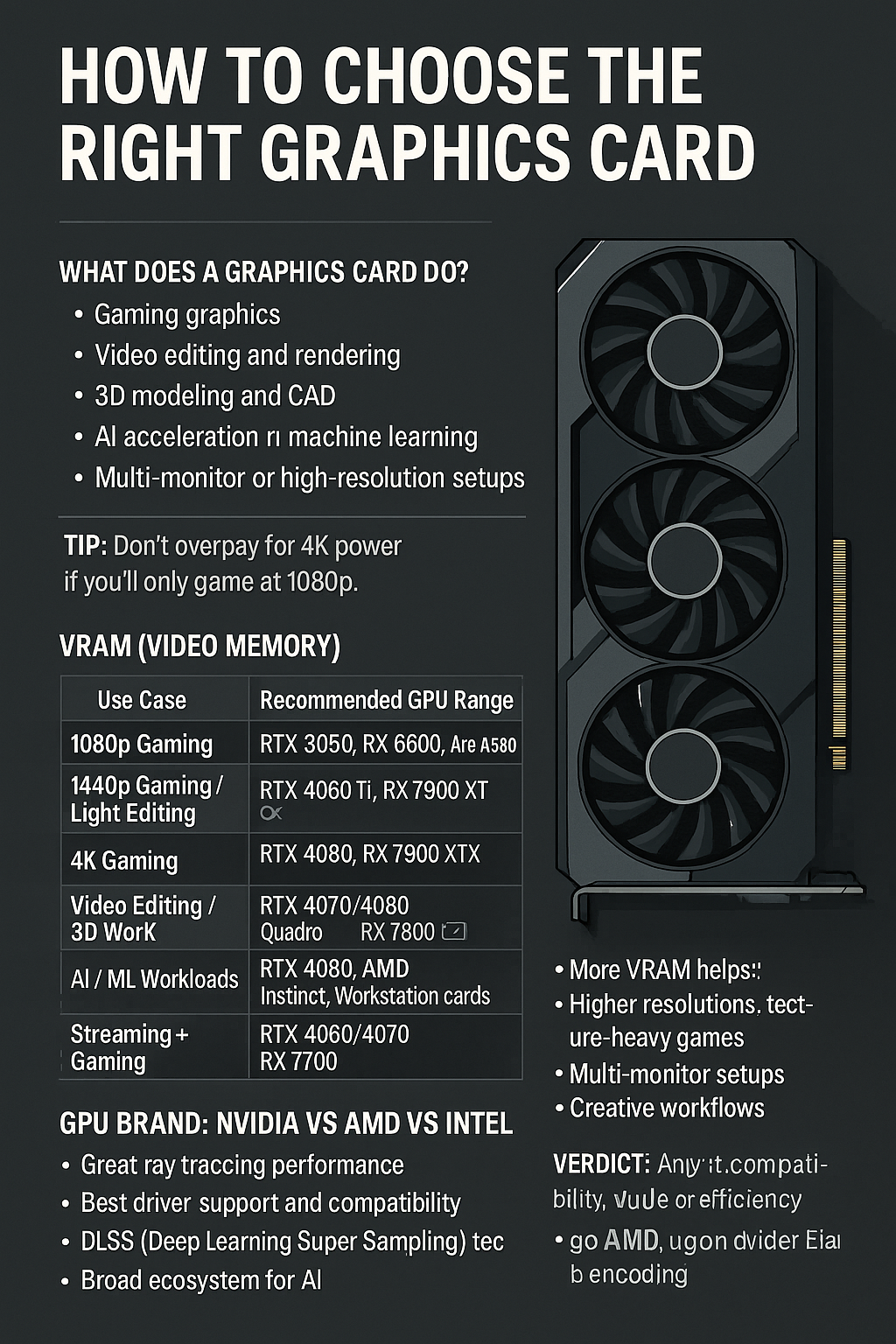The Graphics Processing Unit (GPU) is one of the most important — and most expensive — components in a computer. Whether you’re building a PC for gaming, video editing, 3D rendering, or AI workloads, choosing the right graphics card can make or break your performance.
In this guide, you’ll learn how to choose a GPU that matches your needs, budget, and setup in 2025.
What Does a Graphics Card Do?
A GPU renders everything you see on your screen: games, video playback, animations, and graphical interfaces. It handles complex calculations for:
- Gaming graphics
- Video editing and rendering
- 3D modeling and CAD
- AI acceleration and machine learning
- Multi-monitor and high-resolution setups
Key Factors to Consider When Choosing a GPU
1. Your Main Use Case
| Use Case | Recommended GPU Range |
|---|---|
| Casual 1080p Gaming | RTX 3050, RX 6600, Arc A580 |
| High FPS Gaming (1080p–1440p) | RTX 4060 Ti, RX 7600 XT |
| 4K Gaming | RTX 4080, RX 7900 XTX |
| Video Editing/3D Work | RTX 4070/4080, Quadro, RX 7800 |
| AI/ML Workloads | RTX 4090, AMD Instinct, Workstation cards |
| Streaming + Gaming | RTX 4060/4070, RX 7700 |
Tip: Don’t overpay for 4K power if you’ll only game at 1080p.
2. VRAM (Video Memory)
VRAM is the memory your GPU uses to store textures and render frames.
| Resolution / Use Case | Recommended VRAM |
|---|---|
| 1080p Gaming | 6–8 GB |
| 1440p Gaming / Light Editing | 8–12 GB |
| 4K Gaming / Heavy Workloads | 12–24 GB |
More VRAM helps with:
- Higher resolutions
- Texture-heavy games (like Cyberpunk 2077)
- Multi-monitor setups
- Creative workflows
3. GPU Brand: NVIDIA vs AMD vs Intel
NVIDIA
- Great ray tracing performance
- Best driver support and compatibility
- DLSS (Deep Learning Super Sampling) technology
- Broad ecosystem for AI and productivity
AMD
- Better price-to-performance in midrange
- FSR (FidelityFX Super Resolution) for frame boosting
- Good power efficiency
- Competitive raster performance
Intel
- Growing presence with Arc GPUs
- Great value in budget range
- Fast video encoding and AV1 support
- Drivers improving rapidly in 2025
Verdict:
- For maximum compatibility, go NVIDIA
- For value and efficiency, go AMD
- For budget builds and AV1 encoding, consider Intel Arc
4. Monitor Compatibility
Make sure your GPU matches your monitor setup:
- 1080p @ 144Hz+ – Midrange GPU (RX 7600, RTX 4060 Ti)
- 1440p @ 165Hz+ – High-end GPU (RX 7800 XT, RTX 4070+)
- 4K or Ultrawide – RTX 4080/4090, RX 7900 XTX
- Multiple displays – Ensure enough ports (HDMI, DisplayPort)
5. Ray Tracing and AI Features
Ray tracing simulates realistic lighting and shadows in games.
- NVIDIA RTX cards excel in ray tracing and use DLSS 3.5
- AMD has improved ray tracing + FSR 3
- Intel Arc supports ray tracing but with less maturity
Tip: If you’re big on visual quality, ray tracing-ready GPUs are a smart choice.
6. Power Consumption and PSU Requirements
High-performance GPUs need significant power and reliable PSUs.
| GPU Tier | Typical Wattage | PSU Recommendation |
|---|---|---|
| Entry-Level | 100–150W | 450–550W PSU |
| Mid-Range | 160–250W | 550–650W PSU |
| High-End | 300W+ | 750–1000W PSU |
Also check:
- Connector type (8-pin, 16-pin 12VHPWR)
- Clearance inside your case
7. Form Factor and Cooling
- Full-size GPUs require mid or full-tower cases
- Mini GPUs are available for compact builds (ITX)
- Look for dual or triple-fan cooling for thermal performance
- Some GPUs feature zero-RPM fans at idle for silent operation
8. Used vs New GPU Market
Buying used can save money — but comes with risk.
Safe buying tips:
- Use trusted platforms (eBay, Reddit, local shops)
- Ask for benchmarks and stress test results
- Avoid ex-mining cards unless tested and warrantied
Budget Guide: What You Get at Each Price Tier (2025)
| Budget (USD) | Example GPUs | Use Case |
|---|---|---|
| <$200 | Intel Arc A580, GTX 1650 | 1080p eSports, light gaming |
| $200–$350 | RX 6600, RTX 3050, Arc A750 | 1080p AAA, entry streaming |
| $350–$500 | RTX 4060 Ti, RX 7600 XT | 1440p gaming, content creation |
| $500+ | RTX 4070+, RX 7800 XT+ | 4K, VR, AI, serious editing |
Final Tips for Choosing a GPU
✅ Match your GPU to your monitor resolution and refresh rate
✅ Don’t overspend for features you won’t use (like ray tracing)
✅ Check VRAM — 8GB is fine for 1080p, more for high-res tasks
✅ Ensure your case and PSU are compatible
✅ Watch for seasonal sales and bundles
The best GPU for you is the one that fits your performance goals, budget, and hardware setup. Choose smart, and your GPU will be the powerhouse that elevates your entire PC experience.