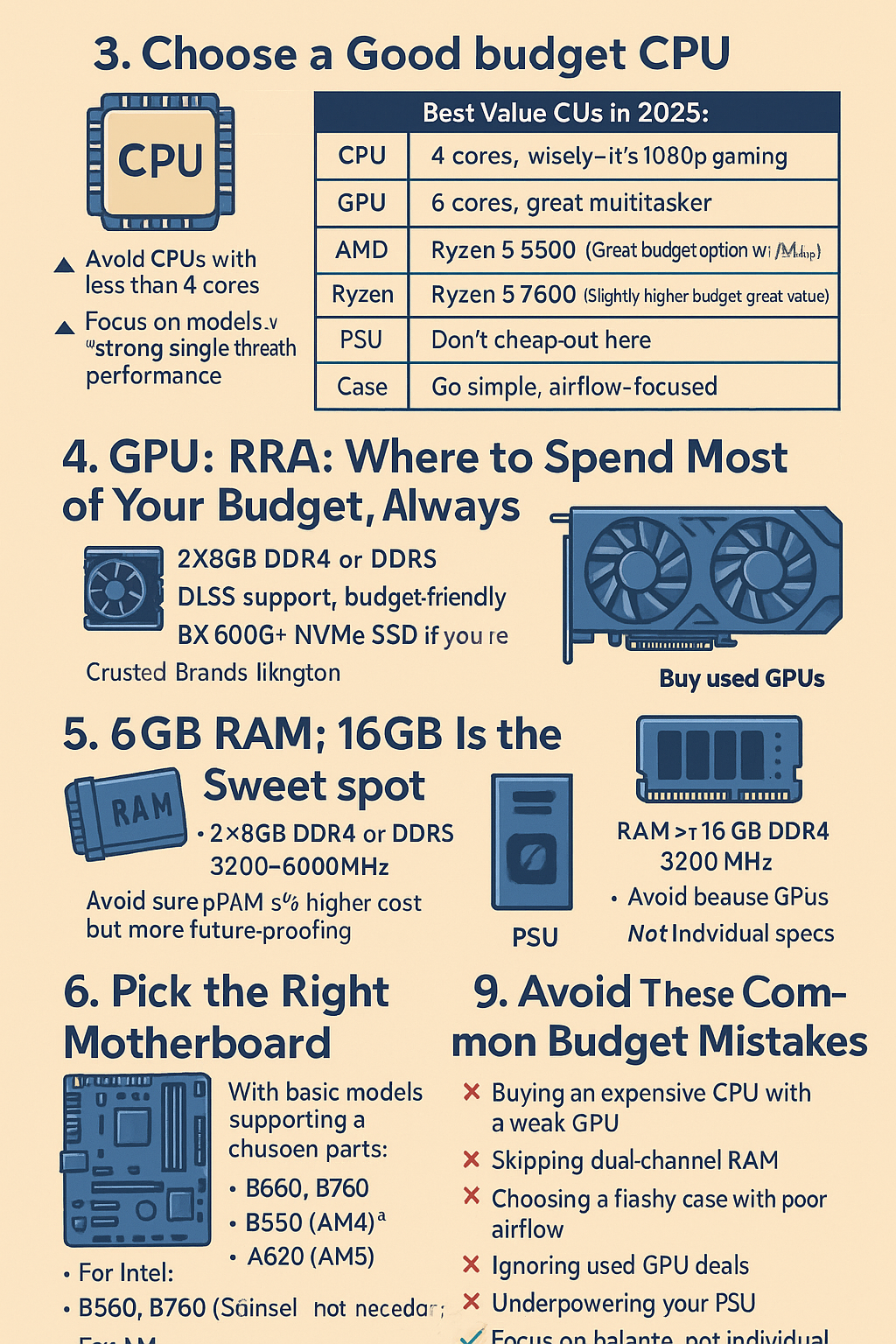You don’t need to spend thousands to enjoy modern games. In 2025, building a budget gaming PC is more accessible than ever — as long as you make smart choices.
This guide will help you choose the best components for your money, explain where to save (and where to spend), and show how to get the most out of a low-to-mid-range gaming build.
What Is a “Budget Gaming PC”?
A budget gaming PC typically costs between $500 and $900 USD, depending on region and currency.
With that, you can expect:
- Solid 1080p gaming performance
- Entry-level to mid-tier graphics cards
- 16GB of RAM
- Room for future upgrades
- Smooth performance in eSports, indie games, and many AAA titles
1. Set a Realistic Budget
Before you choose parts, define your maximum spend — and include everything:
| Category | Notes |
|---|---|
| CPU | Choose wisely — it’s the brain |
| GPU | Most critical for gaming |
| RAM | Aim for 16GB, 3200MHz or better |
| SSD | Faster than HDD, even on budget |
| Motherboard | Budget model with key features |
| PSU | Don’t cheap out here |
| Case | Go simple, airflow-focused |
| Peripherals | Optional (mouse, keyboard, etc.) |
2. Choose a Good Budget CPU
Best Value CPUs in 2025:
| Model | Description |
|---|---|
| Intel i3-14100F | 4 cores, great for 1080p gaming |
| Intel i5-12400F | 6 cores, great multitasker |
| AMD Ryzen 5 5500 | Great budget option with AM4 MBs |
| Ryzen 5 7600 | Slightly higher budget, great value |
✅ Avoid CPUs with less than 4 cores
✅ Focus on models with strong single-thread performance
3. GPU: Where to Spend Most of Your Budget
Your graphics card will have the biggest impact on gaming performance.
Budget GPUs Worth Considering:
| Model | Notes |
|---|---|
| NVIDIA GTX 1660 Super | Great for 1080p, low cost |
| RTX 3050 6GB (2024) | DLSS support, budget-friendly |
| RX 6600 / 6650 XT | Excellent value for AMD users |
| Intel Arc A580 | Budget alternative with solid performance |
💡 Buy used GPUs from trusted sources to save big
4. RAM: 16GB Is the Sweet Spot
- Go for 2×8GB DDR4 or DDR5, 3200–6000MHz
- Make sure RAM is compatible with your motherboard
- If you go DDR5, expect a slightly higher cost but more future-proofing
5. Storage: SSD Over HDD, Always
- 256GB NVMe SSD + 1TB HDD is a good combo
- Prefer 500GB+ NVMe SSD if your budget allows
- Brands to trust: Kingston, Crucial, WD, Samsung
6. Pick the Right Motherboard
Look for basic models that support all your chosen parts:
- For Intel: B660, B760 chipsets
- For AMD: B550 (AM4) or A620 (AM5)
- Features to look for:
- At least 2 RAM slots
- 1x M.2 NVMe slot
- USB 3.0 ports
- BIOS update support (if needed)
7. Power Supply (PSU): Don’t Cheap Out
Even budget PCs need clean, stable power.
- Look for 80 PLUS Bronze certified
- Reliable brands: Corsair, EVGA, Seasonic, Cooler Master
- Wattage recommendation:
- 500–600W for most budget builds
- Modular is optional, not necessary
8. Budget Cases That Don’t Suck
Your case affects airflow, cable management, and overall user experience.
- Stick with simple mid-tower ATX or micro-ATX
- Ensure it has mesh front panel for airflow
- Budget-friendly brands:
- DeepCool
- Cooler Master
- Zalman
- Montech
- AeroCool
9. Avoid These Common Budget Mistakes
❌ Buying an expensive CPU with a weak GPU
❌ Skipping dual-channel RAM
❌ Choosing a flashy case with poor airflow
❌ Ignoring used GPU deals
❌ Underpowering your PSU
✅ Focus on balance, not individual specs
10. Example Budget Gaming PC Build ($700 USD)
| Component | Example |
|---|---|
| CPU | Intel i5-12400F |
| GPU | AMD RX 6600 |
| Motherboard | Gigabyte B660M DS3H |
| RAM | 16GB (2x8GB) DDR4 3200MHz |
| Storage | 500GB NVMe SSD |
| PSU | Corsair CV550 (80+ Bronze) |
| Case | DeepCool Matrexx 40 or similar |
💡 Capable of smooth 1080p gaming in titles like Apex Legends, Fortnite, Cyberpunk 2077 (medium settings), etc.
Final Thoughts
You don’t need a fortune to enjoy gaming on PC. With smart choices, deals on components, and careful planning, you can build a system that runs modern games beautifully — all without blowing your budget.
Budget gaming isn’t about cutting corners — it’s about optimizing every dollar.